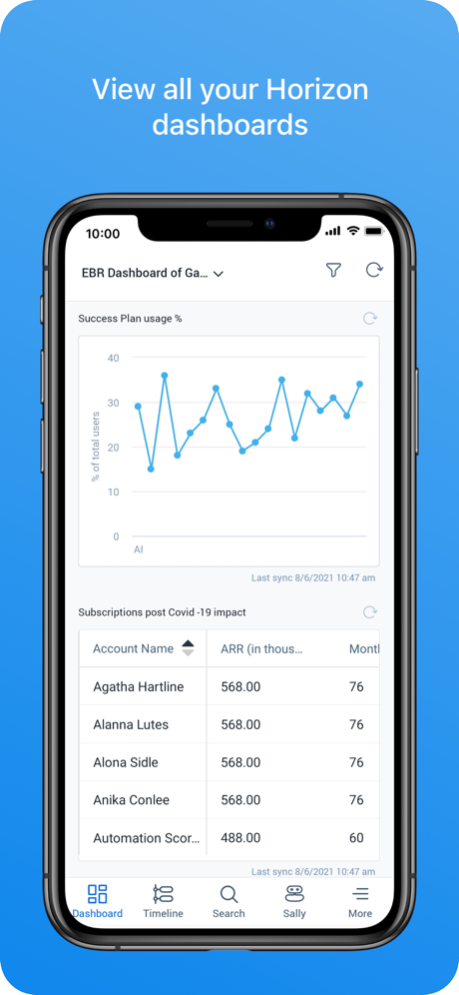Gainsight 5.1.0
Continue to app
Free Version
Publisher Description
Stay on top of important activities and customer interactions
• Enjoy the full richness of Timeline, on the go
• Use search and filters to get a more personalized experience
• Manage your private drafts
• Consume and edit rich-text
Capture notes, action items, and other key details from anywhere
• Rich activity creation experience, with formatting and @mention capabilities
• Populate standard and custom fields… no detail left behind!
Access information about your companies and relationships
• Use search to get 360 details about a company or a relationship
• Access company specific information like summary, attribute, scorecard, surveys, company intelligence and sponsor tracking
• Access the timeline entries for a particular company or relationship
Get smart, actionable notifications
• Get notified when you are @mentioned in an important conversation
• Connect your Google or Outlook calendar for timely meeting prep and quick note-taking
Get every detail and insight quickly with Sally
• Conversational AI bot that is always at your disposal, making you even more productive!
• Easily consume:
• Customer summary and attributes
• Full health scorecard
• NPS survey responses
• Tracked sponsors
• CTA summary
...and more!
Feb 14, 2024
Version 5.1.0
• Match Criteria - Update the app to use this new enhancement that helps to reduce duplicate records. This enhancement is vital for streamlining person data imports into Gainsight through various channels such as the Rules Engine, Connectors, and People sections, ensuring more efficient data management.
About Gainsight
Gainsight is a free app for iOS published in the Office Suites & Tools list of apps, part of Business.
The company that develops Gainsight is Gainsight, Inc.. The latest version released by its developer is 5.1.0.
To install Gainsight on your iOS device, just click the green Continue To App button above to start the installation process. The app is listed on our website since 2024-02-14 and was downloaded 1 times. We have already checked if the download link is safe, however for your own protection we recommend that you scan the downloaded app with your antivirus. Your antivirus may detect the Gainsight as malware if the download link is broken.
How to install Gainsight on your iOS device:
- Click on the Continue To App button on our website. This will redirect you to the App Store.
- Once the Gainsight is shown in the iTunes listing of your iOS device, you can start its download and installation. Tap on the GET button to the right of the app to start downloading it.
- If you are not logged-in the iOS appstore app, you'll be prompted for your your Apple ID and/or password.
- After Gainsight is downloaded, you'll see an INSTALL button to the right. Tap on it to start the actual installation of the iOS app.
- Once installation is finished you can tap on the OPEN button to start it. Its icon will also be added to your device home screen.